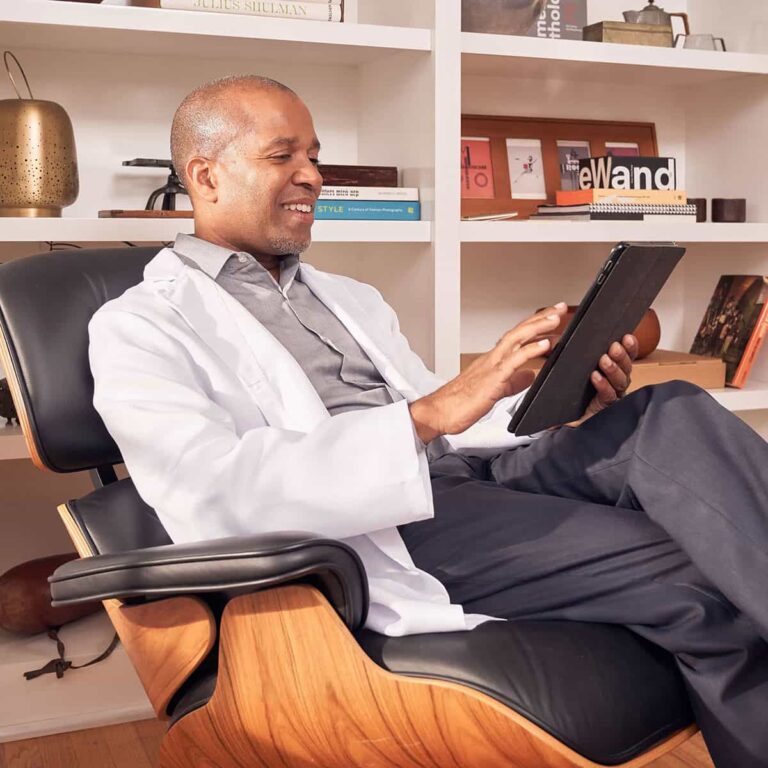Tomorrow’s solutions for today’s provider
Practice Growth
Attract more patients with a modern website, expert search marketing, automated reputation management, optimized online profiles, and social media management.
Patient Experience
Exceed patient expectations with convenient online scheduling, automated appointment reminders, secure text messaging, digital intake forms, and more.
Care Delivery
Empower your practice to manage care delivery with a certified cloud-based EHR with clinical notes, easy ePrescribing and eLabs, quality reporting, a secure patient portal, and more.
Billing & Payments
Get paid faster by automating electronic insurance claim submissions, electronic remittance, credit card processing, and more.
Data & Insights
Gain deeper practice and revenue insights by harnessing the power of your data to grow your business like never before.
Helping independent practices thrive
In this new era of healthcare, providers can count on us to help run a thriving practice.